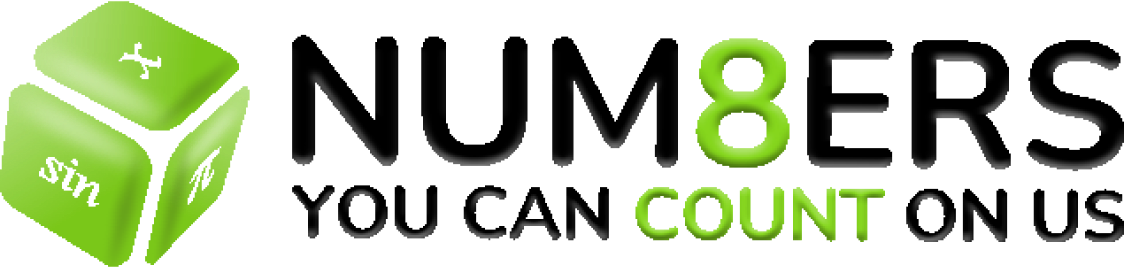UAE VAT Calculator – Calculate 5% VAT Online (FTA Approved Formula)
Table of Contents
UAE VAT Calculator
Add VAT to Price (Excluding VAT → Including VAT)
Calculation Results
Remove VAT from Price (Including VAT → Excluding VAT)
Calculation Results
Extract VAT Amount from Total Price
Calculation Results
What is VAT in UAE
Value Added Tax (VAT) is an indirect consumption tax imposed on goods and services at each stage of the supply chain. In the United Arab Emirates, VAT was officially introduced on January 1, 2018, by the Federal Tax Authority (FTA) at a standard rate of 5%. This tax applies to most goods and services consumed in the UAE, making it one of the lowest VAT rates globally.
VAT is collected by businesses on behalf of the government at each point of sale. When a business sells a product or service, it charges VAT to the customer (output VAT) and pays VAT when purchasing goods or services from suppliers (input VAT). The difference between output VAT and input VAT is what the business remits to the Federal Tax Authority.
UAE VAT Rates Overview
| VAT Rate | Applicable Items |
|---|---|
| 5% (Standard Rate) | Most goods and services, retail products, electronics, clothing, restaurant services, professional services, hotel accommodation |
| 0% (Zero-Rated) | Exports outside GCC, international transportation, crude oil and natural gas, first supply of residential property, certain healthcare and education services |
| Exempt | Certain financial services, residential property (subsequent supply), bare land, local passenger transport |
Zero-rated supplies are still considered taxable supplies, meaning businesses can reclaim input VAT on related purchases. However, exempt supplies do not allow businesses to recover input VAT, making this an important distinction for tax planning and compliance.
VAT Calculation Formulas
Understanding VAT calculation formulas is essential for businesses, accountants, and consumers in the UAE. The Federal Tax Authority prescribes specific methods for calculating VAT, whether you need to add VAT to a price, remove VAT from a total, or extract the VAT component from an invoice.
Formula 1: Adding VAT to Price (Excluding VAT → Including VAT)
When you have a price without VAT and need to calculate the total with VAT:
Simplified Formula:
For 5% UAE VAT:
Example: If a product costs AED 1,000 (excluding VAT):
- VAT Amount = 1,000 × 0.05 = AED 50
- Total Price = 1,000 + 50 = AED 1,050
- Or directly: 1,000 × 1.05 = AED 1,050
Formula 2: Removing VAT from Price (Including VAT → Excluding VAT)
When you have a total price with VAT and need to find the original price without VAT:
For 5% UAE VAT:
Then calculate VAT amount:
Example: If the total price is AED 1,050 (including VAT):
- Price (Excl. VAT) = 1,050 ÷ 1.05 = AED 1,000
- VAT Amount = 1,050 - 1,000 = AED 50
Formula 3: Extracting VAT Amount from Total Price
Quick method to find only the VAT amount from a VAT-inclusive price:
Alternative formula:
For 5% UAE VAT:
Example: If the total invoice is AED 2,100 (including VAT):
- VAT Amount = 2,100 - (2,100 ÷ 1.05) = 2,100 - 2,000 = AED 100
- Or: VAT Amount = 2,100 × 0.047619 = AED 100
Reverse VAT Calculation
Reverse VAT calculation (also called backward calculation) is used when you know the final price and need to determine both the base price and VAT:
Uses of VAT Calculator
A VAT calculator is an indispensable tool for various stakeholders in the UAE business ecosystem. Understanding when and how to use a VAT calculator ensures accurate pricing, proper invoicing, and full compliance with Federal Tax Authority regulations.
For Business Owners and Retailers
- Price Setting: Calculate the correct selling price by adding 5% VAT to your base product or service cost to ensure profitability while remaining competitive
- Invoice Generation: Create accurate tax invoices that clearly separate the base amount, VAT component, and total amount as required by FTA regulations
- Quotation Preparation: Provide clients with transparent quotations showing both VAT-exclusive and VAT-inclusive pricing options
- VAT Return Filing: Calculate total output VAT collected from customers and input VAT paid to suppliers to determine net VAT payable to FTA
- Margin Analysis: Understand your true profit margins by accurately separating VAT from your revenue figures
For Accountants and Financial Professionals
- Financial Statement Preparation: Ensure revenue and expenses are recorded correctly by separating VAT components from transaction values
- VAT Reconciliation: Match VAT collected against VAT paid to prepare accurate quarterly or monthly VAT returns for FTA submission
- Audit Preparation: Verify that VAT calculations on all invoices and receipts comply with UAE VAT law during internal or external audits
- Tax Planning: Calculate potential VAT liabilities for budgeting and cash flow management purposes
- Multi-Rate Calculations: Handle transactions involving both standard-rated (5%) and zero-rated (0%) supplies accurately
For Consumers and Individual Buyers
- Price Comparison: Compare prices from different suppliers by standardizing to either VAT-inclusive or VAT-exclusive amounts
- Budget Planning: Calculate the total cost including VAT when planning major purchases like electronics, furniture, or vehicles
- Invoice Verification: Check whether the VAT amount charged on your receipts and invoices is calculated correctly at 5%
- Import Duties: Understand the total cost of imported goods by calculating VAT on the customs value plus any import duties
For E-Commerce and Online Businesses
- Shopping Cart Integration: Display both pre-VAT and post-VAT prices to customers during the checkout process
- Cross-Border Sales: Determine when to apply 5% standard VAT versus 0% zero-rating for exports outside the GCC
- Dynamic Pricing: Automatically calculate VAT for products with variable pricing or promotional discounts
- Multi-Currency Transactions: Convert foreign currency amounts to AED and apply correct VAT rates for UAE-based sales
For Real Estate and Construction
- Property Transactions: Distinguish between first supply (0% zero-rated) and subsequent supply (exempt) of residential properties
- Construction Contracts: Calculate VAT on construction materials, services, and contractor fees (typically 5% standard rate)
- Commercial Leasing: Compute VAT on commercial property rentals and service charges
How to Use This Calculator
Our UAE VAT calculator is designed for simplicity and accuracy, following the official calculation methods prescribed by the Federal Tax Authority. Choose from three calculation modes depending on your specific need.
Mode 1: Add VAT (Calculate VAT-Inclusive Price)
Use this mode when you have a price excluding VAT and need to calculate the total price including VAT.
- Select "Add VAT" Tab: Click on the "Add VAT" button at the top of the calculator
- Enter Amount Excluding VAT: Input the base price or amount before VAT in the "Amount (Excluding VAT)" field
- Select VAT Rate: Choose either 5% (Standard Rate) for most goods and services, or 0% for zero-rated supplies
- Click Calculate: Press the "Calculate with VAT" button to see your results
- View Results: The calculator displays the original amount, VAT amount added, and total price including VAT
Example Use Case: You're selling a product for AED 800 (excluding VAT). Enter 800, select 5%, and calculate to see the total price of AED 840 to charge your customer.
Mode 2: Remove VAT (Calculate VAT-Exclusive Price)
Use this mode when you have a total price including VAT and need to find the original price excluding VAT.
- Select "Remove VAT" Tab: Click on the "Remove VAT" button
- Enter Amount Including VAT: Input the total price that already includes VAT
- Select VAT Rate: Choose the applicable VAT rate (typically 5% for UAE)
- Click Calculate: Press the "Remove VAT" button
- View Results: See the VAT-inclusive amount, extracted VAT, and the original price excluding VAT
Example Use Case: You paid AED 525 for a service including VAT. Enter 525, select 5%, and calculate to find the base service cost was AED 500, with AED 25 VAT.
Mode 3: Extract VAT (Find VAT Amount Only)
Use this mode when you want to determine how much VAT is included in a total price.
- Select "Extract VAT" Tab: Click on the "Extract VAT" button
- Enter Total Amount: Input the full price including VAT
- Select VAT Rate: Choose 5% or 0% depending on the transaction type
- Click Calculate: Press the "Extract VAT" button
- View Results: See the total amount, base amount excluding VAT, and the exact VAT amount extracted
Example Use Case: Your invoice total is AED 3,150. Enter this amount, select 5%, and calculate to find that AED 150 is the VAT component, with a base amount of AED 3,000.
- Always verify that you're using the correct VAT rate for your transaction type
- Use the 5% rate for most goods and services in the UAE
- Use the 0% rate only for officially zero-rated supplies (exports, international transport, etc.)
- Results are rounded to two decimal places for AED currency accuracy
- All calculations follow FTA-approved formulas and rounding rules
How This Calculator Works
Our VAT calculator uses the exact mathematical formulas prescribed by the UAE Federal Tax Authority to ensure compliance with Federal Decree-Law No. 8 of 2017 on Value Added Tax. Understanding the methodology behind these calculations ensures transparency and accuracy in your VAT computations.
Calculation Methodology for Adding VAT
Step 1: Identify Input Values
The calculator takes two inputs: the base amount (excluding VAT) and the VAT rate (5% for standard rate or 0% for zero-rated supplies).
Step 2: Calculate VAT Amount
For 5% VAT:
Step 3: Calculate Total Including VAT
Or using the direct multiplier method:
Step 4: Round Results
All monetary values are rounded to two decimal places following standard accounting practices for UAE Dirham (AED) currency.
Calculation Methodology for Removing VAT
Step 1: Identify Input Values
The calculator takes the total amount (including VAT) and the applicable VAT rate.
Step 2: Calculate Base Amount (Reverse Calculation)
For 5% VAT:
Step 3: Calculate VAT Amount
Step 4: Verify Calculation
The calculator performs an internal verification to ensure that Base Amount × 1.05 equals the original Total Amount (within rounding tolerances).
Calculation Methodology for Extracting VAT
Step 1: Identify Input Values
The calculator takes the VAT-inclusive amount and the VAT rate to isolate the VAT component.
Step 2: Calculate VAT Portion Using Ratio Method
For 5% VAT:
Step 3: Calculate Base Amount
Accuracy and Compliance
This calculator ensures compliance with FTA regulations through:
- Standard Rounding: All amounts are rounded to two decimal places using standard rounding rules (0.5 and above rounds up)
- Formula Verification: Calculations are cross-verified using both additive and multiplicative methods to ensure consistency
- Rate Validation: The calculator only accepts official UAE VAT rates (5% standard, 0% zero-rated) to prevent calculation errors
- Negative Value Prevention: The calculator prevents negative or zero inputs that would result in invalid VAT calculations
Mathematical Proof of Formulas
To demonstrate the mathematical validity of our reverse VAT calculation:
Given: Total = Base × 1.05
Solve for Base: Base = Total ÷ 1.05
Verification: If Base = AED 1,000, then Total = 1,000 × 1.05 = AED 1,050
Reverse: Base = 1,050 ÷ 1.05 = AED 1,000 ✓
Frequently Asked Questions
HELP YOUR CHILD ACHIEVE THEIR FULL MATH POTENTIAL
NUM8ERS.COM – #1 Tutoring center in UAE
We offer top-quality tutoring services with the best 1% tutors in Dubai
Expert tutoring in Mathematics, Accounting, Business Studies, and more
📍 Location: 204, API Business Suites, Al Barsha 1, Dubai
📞 Phone: +971-52-790-6688 (WhatsApp) | +971-04-399-1044
✉️ Email: [email protected]
🕐 Hours: 12:00 PM - 09:00 PM
Official Sources and References
All VAT rates and formulas are based on official UAE government sources:
- Federal Tax Authority (FTA) – Value Added Tax
- UAE Ministry of Finance – Value Added Tax Information
- FTA VAT Guides, References & Public Clarifications
- Federal Tax Authority – VAT Registration Services
Legal Reference: Federal Decree-Law No. 8 of 2017 on Value Added Tax